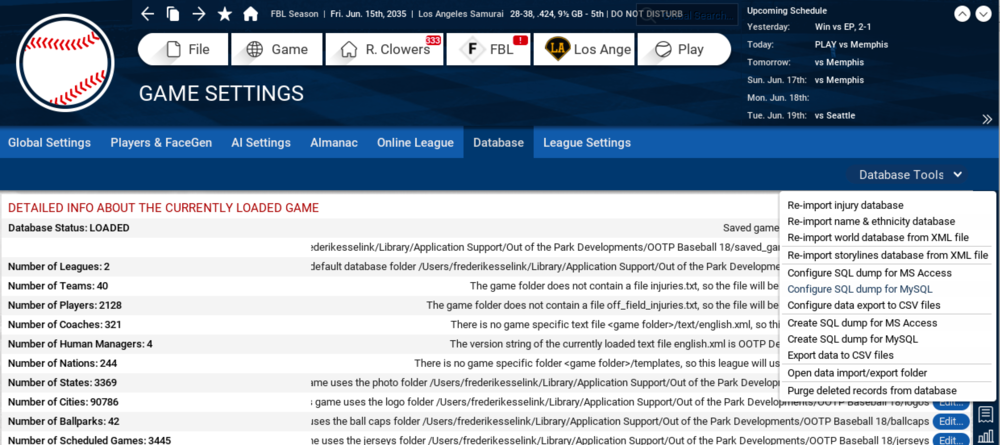OOTP18 MySQL Configuration
StatsLab for OOTP18 requires the same configuration as the OOTP15 MySQL Configuration version with the addition of a few extra tables.
- league_history
- human_managers_history_basic
- human_managers_record
To access the SQL configuration screen in OOTP18, load your saved game, then go to the Game Menu -> Game Settings -> Database Tab. The configuration and dump options will appear in the upper right of the lower pane in a drop down menu.
Be sure to leave the Table Name Prefix field blank. StatsLab doesn't currently support one.
If you wish to avoid having to check all the right boxes, you can also download the configuration file that will set this all up for you. Simply install the config file in your league's settings directory while OOTP is not running, and when you open the league up again, everything should be checked as required.
Download: OOTP18_MySQL_Config.zip
Including MySQL files other than those required by StatsLab may result in unexpected errors.